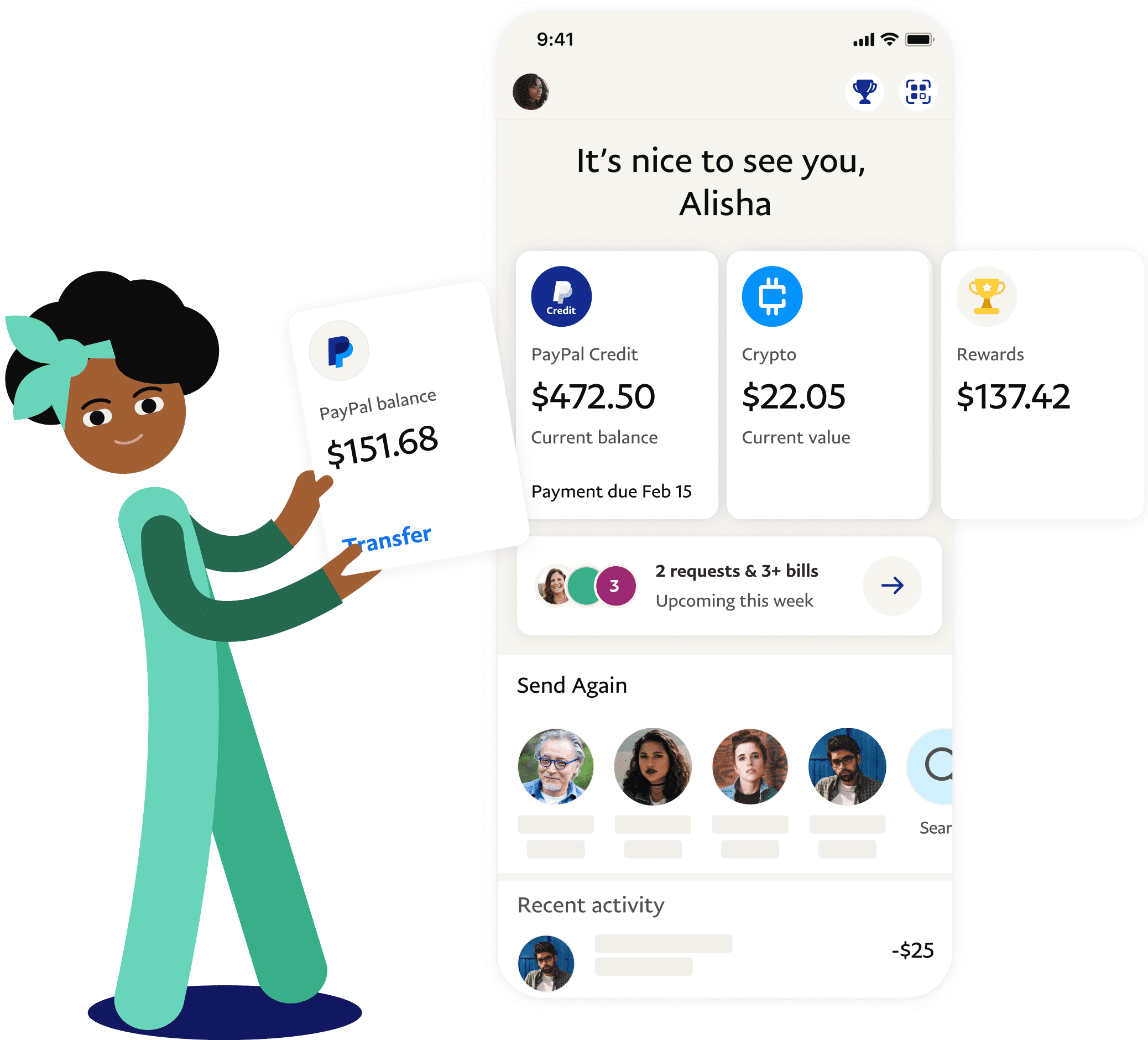Carding and Cashouts
PayPal Carding Method 2025 100% Working Free Guide
Simply put, if you understand carding, You can withdraw money from another person’s bank account through PayPal, in addition to sending and receiving money with a personal PayPal account. How? ‘Or’ What do you mean? Your query leads us to the most recent PayPal carding Method! This is a simple way to pay with a credit card, but PayPal must be available in your country.
Like Cash App carding, PayPal is mobile wallet carding. Of course, you need a bank deposit to withdraw the targeted bank account. In the meantime, if PayPal is not supported in your country, you can open PayPal from another country with a VPN.
To be successful, every carding process, of course, requires common sense. The purpose of this essay is to teach you the fundamentals of carding on PayPal.
READ: List Of Cardable Sites [Fresh Compiled List]
PayPal Carding (Background)
PayPal started in 1998 and has since grown into one of the largest mobile wallets in the world. The reason PayPal is preferred over the likes of Venmo, Cash App, and Zelle Carding.
Beginning in early 2000, carders saw the need to use PayPal for carding. The first reported PayPal carding case was in 2006 by Vladimir. It was posted on one of the dark web’s carding forums, which inspired many carders to embrace PayPal carding..
During the Covid-19 lockdown, thousands of accounts were registered with PayPal. This was facilitated by the fact that most of PayPal’s employees worked from home and minor transactions were not reviewed. Additionally, it was difficult for victim account holders to instantly shut down carders due to bank delays.
You can get paypal transfers directly from shop: Carding Shop
Requirements For PayPal Carding
Note that this article describes 2 methods for carding PayPal.com. this section contains the first method!
Here are PayPal’s requirements:
- CC live
- CCleaner
- OpSec (vpn,… protection tools)
- Multi-account
- PayPal account (with balance and cookies) click here
You can find all these tools on : Carding Shop
If you don’t understand the above requirements, read the steps below to understand this PayPal carding method.
READ: Amazon Carding Method, Beginners Guide
Steps for Carding PayPal (Procedures)
- Get a PayPal Account here
The preferred PayPal account is the one with cookies. Of course, the PayPal account must have a positive balance to work. Meanwhile, you need CC.
After purchasing the PayPal account, make sure it uses cookies so that you don’t get stuck with two-factor verification (2FA).
- Sign Up For Multiple PayPal Accounts
Depending on how the PayPal account holder secures the PayPal account, you have to bypass it with a multi-account. You can get this feature for free online. The purpose of the multiple account is that it removes any biological verification or changes the user agent.
ADD CC TO PAYPAL
==> CC Available here : Carding Shop
The final process before removal is to add the CC. Log into the PayPal account, click on the Wallet link, click on Link a credit or debit card, select a credit or debit card, and provide the CC details.
The required CC details include CC name, expiration date, CVV, CC type, billing address, and CC number.
- Make a Donation
When you add CC successfully, donate to the PayPal account you want to withdraw money from. Finally, pay with the hacked PayPal account. This method also hides your identity but makes sure to activate a VPN throughout the carding process.
WHAT YOU NEED FOR PAYPAL CARDING (METHOD 2)
In this section, I disclose the tools for the latest PayPal.com carding method. It will take you at least 7 days to collect these tools, including the CC.
Here are the tools to successfully card PayPal:
DROP
The place where Amazon will ship your order is the depot, and it will be in CC City.
PICKER
A picker is someone you contact to return the order to your country if you are not from the country you used for PayPal carding.
OPSEC
By OpSec I am referring to identity protection tools such as VPN, private browsing compatible browser, socks5, etc. Typically, carders use a VPN – free or paid, but you can use any tool that changes your IP address.
When shopping online from a country I don’t live in, I use a VPN, and sometimes free VPNs do the job. I’ve noticed that some websites filter VPNs, and it’s always free VPNs that are filtered out due to spam.
READ ALSO: Western Union Carding Method
FAKE E-MAIL ADDRESS
A fake email account should take no more than 10 minutes to create. Make sure the fake email account details match the CC.
AMAZON ACCOUNT
An Amazon account is crucial for purchases to take place. Create the Amazon account with CC details. That is, your fake Amazon account email address must be the same as the CC name.
CC LIVE
A live CC is essential, and it should be a live CC with a positive balance. A positive balance means that the account must have sufficient funds for your purchase. There is no perfect way to check the bank balance, but you can “take a chance”.
==> CC Available here : Carding Shop
HOW TO MAKE A PAYPAL CARD, TRANSFER / WITHDRAWAL
Note that you cannot transact on Amazon using PayPal directly. However, you can use PayPal Business Debit MasterCard and PayPal Cash Card to order items.
THE STEPS REGARDING THE PAYPAL CARDING METHOD:
Open an Amazon Account
If you prefer to use hacked Amazon accounts, that’s wonderful. And if you can’t hack Amazon accounts, maybe you can get a customer to give you their credentials.
Also, you can use a newly created Amazon account, the problem is that it might be subject to review.
However, create the Amazon account using the CC information like name and address. For example, if it is a US CC, you must register as a US resident (the specific city in the US precisely).
Note that it is best to set your InfoSec to the location you are carding.
CHECK FOR: Amazon Refund Trick without Returning Products
ADD ITEMS TO CART
Once the creation of the Amazon account is complete, add the CC to the account. Then be careful while surfing Amazon with the account to avoid getting flagged.
Typically, Amazon reviews orders on new accounts, especially if CC information has never been used on their platform. So, you have to be natural, and the first thing you have to do is cart the items in the account. Items must be less than € 100.
After loading the articles, log out of the account and clear the cookies. Or start a new browser. I recommend using incognito or private browsing mode when carding PayPal.com.
If you stay longer, the owner might be alerted, and they’ll report it to their bank.
VIEW THE ORDER
When logging into the PayPal account for the second time, check the item. During this time, PayPal will use the delivery address to transfer the item.
I’m assuming you already have a selector. Notify the picker of the depot and provide them with your shipping details. Smaller items such as phones and jewelry are advised to be carded to keep shipping costs low.
CONCLUSION
This article has covered 2 methods of carding PayPal, and it’s up to you to decide which method is better.
PayPal transfers, especially to banks, are not always instant. It may take 30 minutes or more. Monitor the status as PayPal may block your transfer and suspend your account.
PayPal Carding Method (OLD Method): Still Working
As I already mentioned, you will have to get Fullz with Fresh BIN so just arrange it and then follow the above steps carefully.
Here are some simple steps for this method:
• Get a cc with fullz
• Connect Connect to Shocks5 and Open any PayPal-acceptable site
• Add any product/service to the cart.
• Select PayPal as payment mode
• Enter Guest and Full card details
• Pay the amount and get a success message instantly.
This is just how it works but without knowing it in detail you will not get success. So, first read everything carefully then try yourself if you don’t wanna be a failure.
How to Do Carding on PayPal: A Step-by-Step Guide
- Step1: First of all, make sure you have a Cleaned RDP matching of the Country and State of the CC
- Step 2: Find a good site for shopping where PayPal is accepted.
- Step3: Download and Open CC Cleaner and run it to delete all the Temp files, caches, cookies, etc
- Step 4: Connect Shoks5 and open a browser, then open any site where PayPal is accepted.
- Step5: Create an account with CC owner name (You can also create a mail address with CC owner name to use for account opening)
- Step6: Once you created an account, first find a product with 100 value and click on buy now
- Step 7: Now select ‘Paypal’ as a payment mode on the next page, You will get an option to pay using a credit or debit card. Click on it.
- Step 8: Enter card details, including billing address, carefully and make sure it is complete and matches everything correctly.
- Step 9: Just click on the Pay Now button and you are done. You will get a payment success message, and your product will be shipped.
- Step 10: After shipping, you are ready for a big order. Now search for the product that you want
- Step11: Add the product to the cart section and log out of the account
- Step 12: Now wait up to 2 hours and log back again (Make sure shocks are connected.)
- Step 13: Then open the cart section click on buy now and select Paypal to make payment.
- Step 15: Just click on Pay As Guest > enter card details carefully and make payment.
- That’s it. The payment will be done, and you will get a success message as well.
- Please note: If you get a declined message, the card has a negative balance. Or something is mismatched with the billing address, or if you get an error, it means the card is already linked to a PayPal account, in such a situation, you will have to buy a fresh CC in full. You can also buy from us.
Read: Amazon Carding Method
Must be like:
•Card Number
•Expiry Date
•Cvv
•SSN/ DOB
•ZIP Code
•Matched Address
•Phone Number
So by using this method, you can easily shop for anything in-store. You get a 100% success rate if you buy fullz from us which costs $100. We give you a replacement guarantee.
PayPal Carding Method for Cashouts: A Full Guide
Now it is easier to use PayPal for cashouts through carding, as hacked PayPal data and cookies are available on the dark web. You have to buy it and use it for cashouts as much as possible.
Step-by-Step Guide to Cashout on PayPal
- Get PayPal account logs and cookies
- First of all, you have to buy a PayPal Account which you can buy on the dark web (You can also buy from us at 55$)
- Get a cc fullz
- Now you have to buy a non vbv cc with fullz – buy a non vbv cc here
- Once you get PayPal logins and cookies then it’s time to use those data safely.
- Make sure it has all the details like IP Address, Shocks, Last Login etc (These all comes with cookies)
- Now clear data of your browser and use cc cleaner before login.
- Login to PayPal.com with account details which you bought
- Make sure to use cookies carefully else account can be blocked
- Make sure it has all the details like IP Address, Shocks, Last Login etc (These all comes with cookies)
- Now clear data of your browser and use cc cleaner before login.
- Login to PayPal.com with account details which you bought
- Make sure to use cookies carefully else account can be blocked
- Once you able to login then open cards option and add non vbv card details.
- Re-Check all the details and click on save
- The card will be linked to the paypal account instantly. (It doesn’t required any verification if you use non vbv)
- Now create a donation buttion from where you want to cashout
- And make donation via hacked paypal account asuch as it has balance.
Note: If incase showing error or decline then it Means the card doesn’t have sufficient balance or card already linked to an another paypal account.
So by using this PayPal Carding method you can cashout easily. But you must need to have buy a PayPal Account and Non vbv Cc which you can buy from us. Both will cost you $200, and you can make up to $50,000 in one account.
I hope this tutorial helped you a lot. If you need anything for PayPal Carding, then just visit directly to this shop for legit deals > cashout helper <